管理组织权限
作为组织所有者,您可以更改组织中任何成员的角色,以添加或删除该成员在组织上的权限。
-
在 npm 的 “登录” 页面上,输入您的帐户详细信息,然后点击 登录.
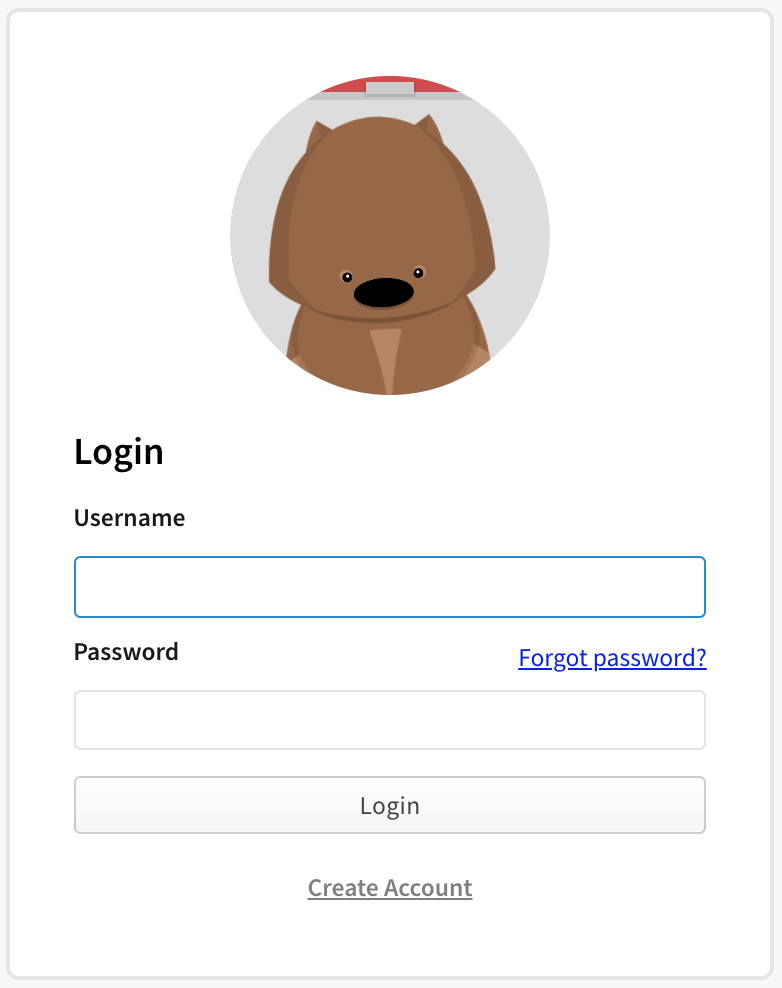
-
在页面右上角,点击您的个人资料图片,然后点击 **帐户**。
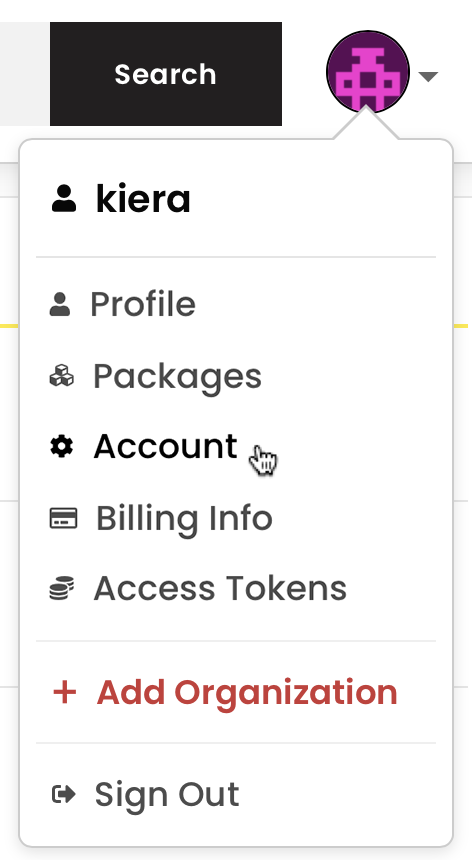
-
在左侧边栏中,点击您的组织的名称。
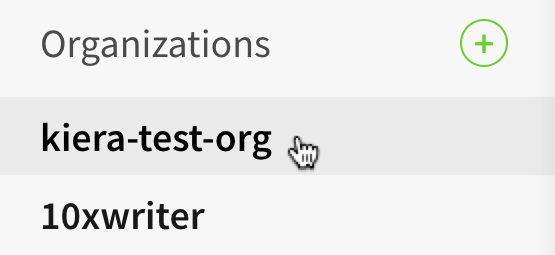
-
在组织设置页面上,点击 **成员**。
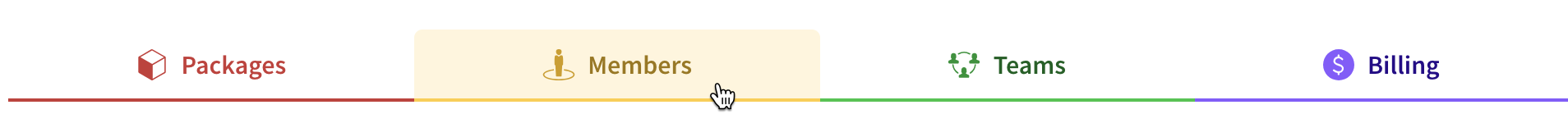
-
在组织成员列表中,找到您要更改其角色的成员。
-
在成员行中,要选择组织成员的新角色,请点击 **成员**、**管理员** 或 **所有者**。

作为组织所有者,您可以更改组织中任何成员的角色,以添加或删除该成员在组织上的权限。
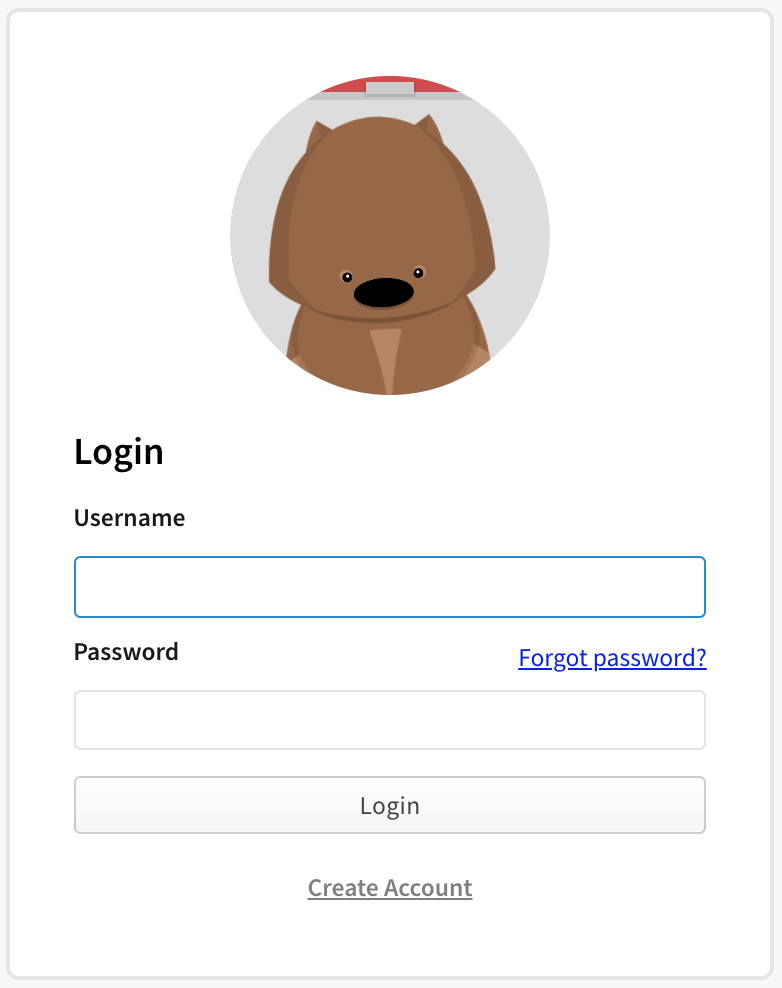
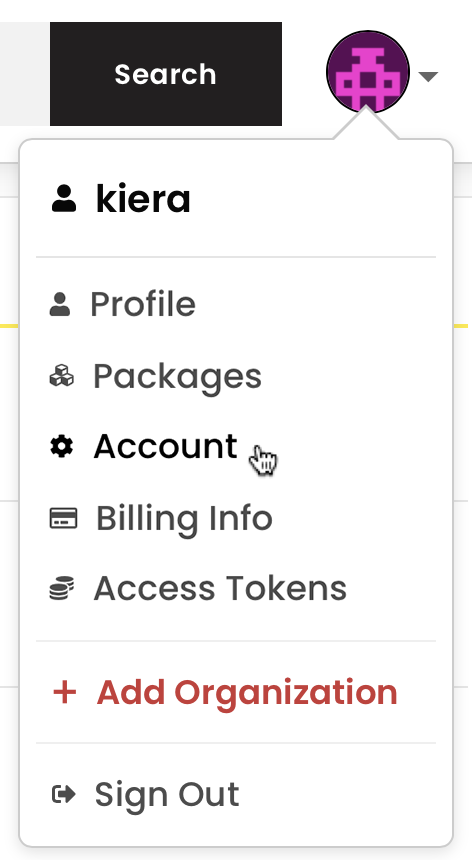
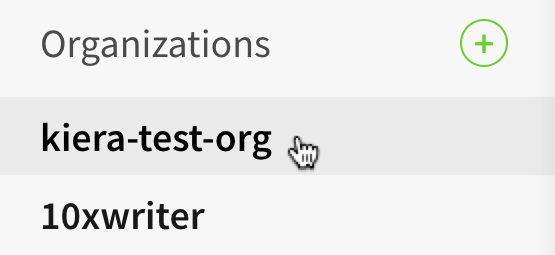
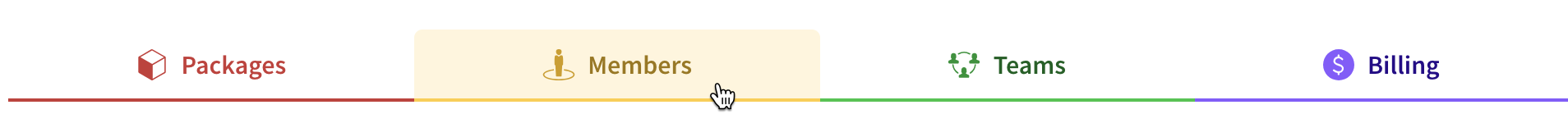
在组织成员列表中,找到您要更改其角色的成员。
在成员行中,要选择组织成员的新角色,请点击 **成员**、**管理员** 或 **所有者**。
